에러 발생
터미널을 통해 홈브루 설치를 진행했더니..
그랬더니 아래와 같은 에러가 난다.
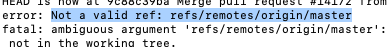
에러 원인 탐색
홈브루의 문제보다는 깃허브와 PC 사이의 연결 문제일 것이라고 한다.
깃허브 토픽 discussion에서 해결책을 찾아보라고 한다. VPN등을 사용하는 해결책이 있을 것이라고..
Unable to install: “fatal: the remote end hung up unexpectedly” · Discussion #666 · Homebrew
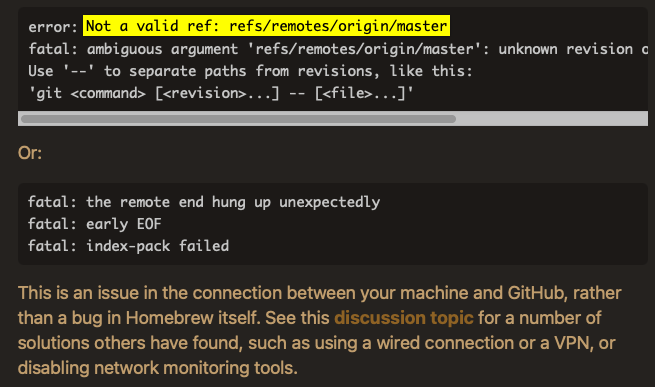

첫 번째 시도 : 홈브루 강제 update (실패)
discussion에서 홈브루를 강제 업데이트 해보라는 의견이 있어 진행해본다.
터미널을 켜고 brew update --force --verbose 를 입력한다.
업데이트가 완료되었다.
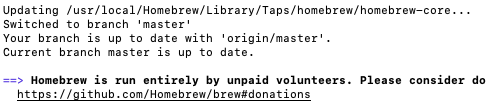

터미널에서 brew doctor를 호출해 홈브루에 문제가 있는지 확인했는데.. 여전히 문제가 있다.
두 번째 시도 : brew doctor가 제시하는 해결책 (성공)
brew doctor에서는 다음과 같은 여섯가지 Warning 메세지가 나왔다.
살펴보면, 파일이 있어야 하는 디렉토리에 없거나 다른 곳에 있다는 오류들로 보인다.
1
2
3
4
5
6
7
8
9
10
11
12
13
14
15
16
17
18
19
20
21
22
23
24
25
26
27
28
29
30
(1)
Warning: Homebrew/homebrew-core was not tapped properly! Run:
rm -rf "/usr/local/Homebrew/Library/Taps/homebrew/homebrew-core"
brew tap homebrew/core
(2)
Warning: "config" scripts exist outside your system or Homebrew directories.
`./configure` scripts often look for *-config scripts to determine if
software packages are installed, and which additional flags to use when
compiling and linking....
(3)
Warning: Unbrewed dylibs were found in /usr/local/lib.
If you didn't put them there on purpose they could cause problems when
building Homebrew formulae, and may need to be deleted....
(4)
Warning: Unbrewed header files were found in /usr/local/include.
If you didn't put them there on purpose they could cause problems when
building Homebrew formulae, and may need to be deleted.
(5)
Warning: Unbrewed '.pc' files were found in /usr/local/lib/pkgconfig.
If you didn't put them there on purpose they could cause problems when
building Homebrew formulae, and may need to be deleted....
(6)
Warning: Unbrewed static libraries were found in /usr/local/lib.
If you didn't put them there on purpose they could cause problems when
building Homebrew formulae, and may need to be deleted....
첫 번째 제시된 해결책처럼 homebrew-core 를 삭제해보자.
터미널에 아래와 같이 명령어를 입력한다.
rm -rf "/usr/local/Homebrew/Library/Taps/homebrew/homebrew-core"
삭제가 되면 사용자에게로 입력권한이 돌아온다.
이후 brew doctor를 실행하면 부족한 파일들을 설치한다.
그래도 아래와 같은 Warning 메세지가 떴지만, 무시해도 된다.
1
2
3
4
5
6
Please note that these warnings are just used to help the Homebrew maintainers
with debugging if you file an issue. If everything you use Homebrew for is
working fine: please don't worry or file an issue; just ignore this. Thanks!
Warning: "config" scripts exist outside your system or Homebrew directories.
`./configure` scripts often look for *-config sc....
이제 다시 루비를 설치한다.
터미널을 켜고 brew update --force --verbose 를 입력한다.
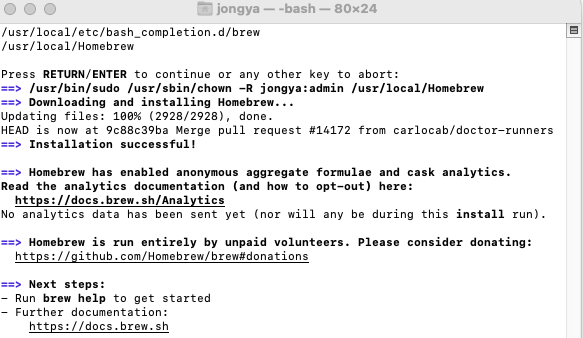

설치에 성공했다. hooray!

Comments